Warning Messages
License Warning
This warning message appears at the startup of Investigation Catalyst if the application is not registered. The applicatioin is fully functional, but is limited to 20 event blocks in a matrix.

Click on Register to access the registration process.
Incomplete EBs
A ? in an EB is a warning that the EB that it contains a remaining uncertainty that should be explained if it cannot be removed.
An e after a time is a warning that the time is estimated.
Unfinished Links
 |
Arrows with dashed lines and a ? warn investigators that the link is tentative, and needs further work. |
 |
Arrows with unfilled (outlined) arrow heads warn investigators that the EB has not passed the Necessary and Sufficient logic test. |
Duplicate EBs
New Event Block Panel
This message appears when a User tries to enter a second event block with the same actor and begin time:

To add the event block,
- click on Add Event button
To return to the New Event Block Panel,
- click on Change Details button
- Change actor or time and
- click on Build EB button
- Press clear to delete the entry and resume new data entry
Import file duplicate EB warning

| Skip | Click on Skip to skip the duplicate EB and continue with the import for the remaining EBs. |
| Change | Click on Change to access the Edit Duplicate Event panel,
containing all the data in the duplicate EB. Either the Actor or the Begin Time
must be changed to avoid duplicating an EB in the master Matrix. |
| Import | Click on Import to import the duplicate EB unchanged. |
| Cancel | Click on Cancel to terminate the import. |
Poison Words Warning
Investigation Catalyst flags MES "poison words" that create logic problems for the Matrix as they are entered in the "action" part of the Build EB Panel:

When the warning appears,
- click on the OK
- reword the action to state what actor did.
Out of sequence EBs
Investigation Catalyst flags out of sequence errors in two ways
- Time bar date/time turns RED
- To remedy Red Time Bar error message, reposition mis-positioned EB until red changes to black.
- Linking arrow turns RED
- To remedy Red Arrow error message,- reset Time of From or To EB with Control+Click or
- Right Click and select Reset to Previous or Next EB, or
- Use Inspector to modify begin time of From EB to be later than To EB time.
- Then press Command +T to snap Matrixes to Times
- arrow should disappear if From EB begin time is earlier than To EB begin time.
Overlap Date Range Warning
Investigation Catalyst limits the Overlap View displays to 100,000 pixels. When the number of EBs and scale result in a larger display, Investigation Catalyst will cut off the excess EBs, with the following warning:
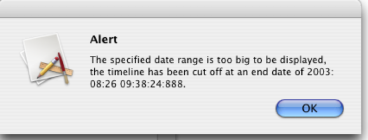
When the warning appears,
- click on the OK
- adjust the EB length with the Tools>Overlap Scale and Range panel.
Previous | Return to 1st page | Help Menu